Logitech MX Keys for Mac
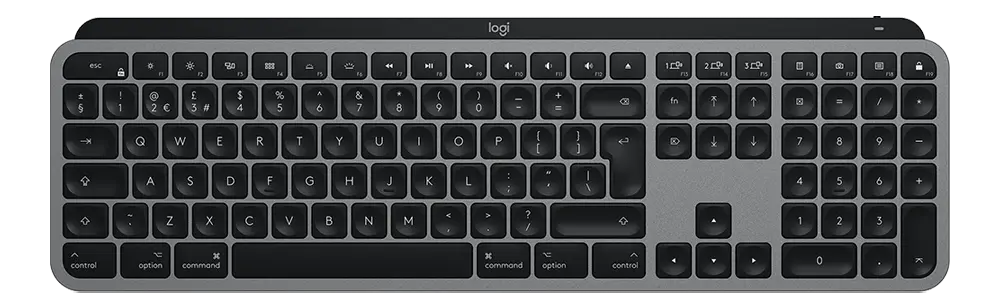
This is actually the weirdest setup page, as I'm currently typing it out on a potential successor of the MX Keys. I started my Logitech peripheral journey by buying a Logitech Craft back in 2017 (the one with the funky wheel). I absolutely loved the low-profile keys, and typing on it was an absolute joy.
I kept it for my move over to macOS, but I found that I was really struggling with the legend. On top of this, the battery wasn't lasting as long as it used to, so I decided to treat myself to the MX Keys for Mac. It's exactly the same as the regular MX Keys, but with macOS legend on the keys!
I do love the Logitech MX combo, but much like how I got a Pixel because I got bored of the Samsung Android experience, I have decided to make a hard pivot and get a mechanical keyboard: the Keychron K2 V2.
My very first impressions are that I am missing the numpad, and it's taking a little bit of time to get used to the relatively cramped layout (this is literally my second day using the keyboard), but the Gateron Brown switches are nice to type on and I'm enjoying using it!